
A Queen Bey inspired theme for Bash-It, Visual Studio Code, iTerm, Slack, Alfred, and more!
Bash
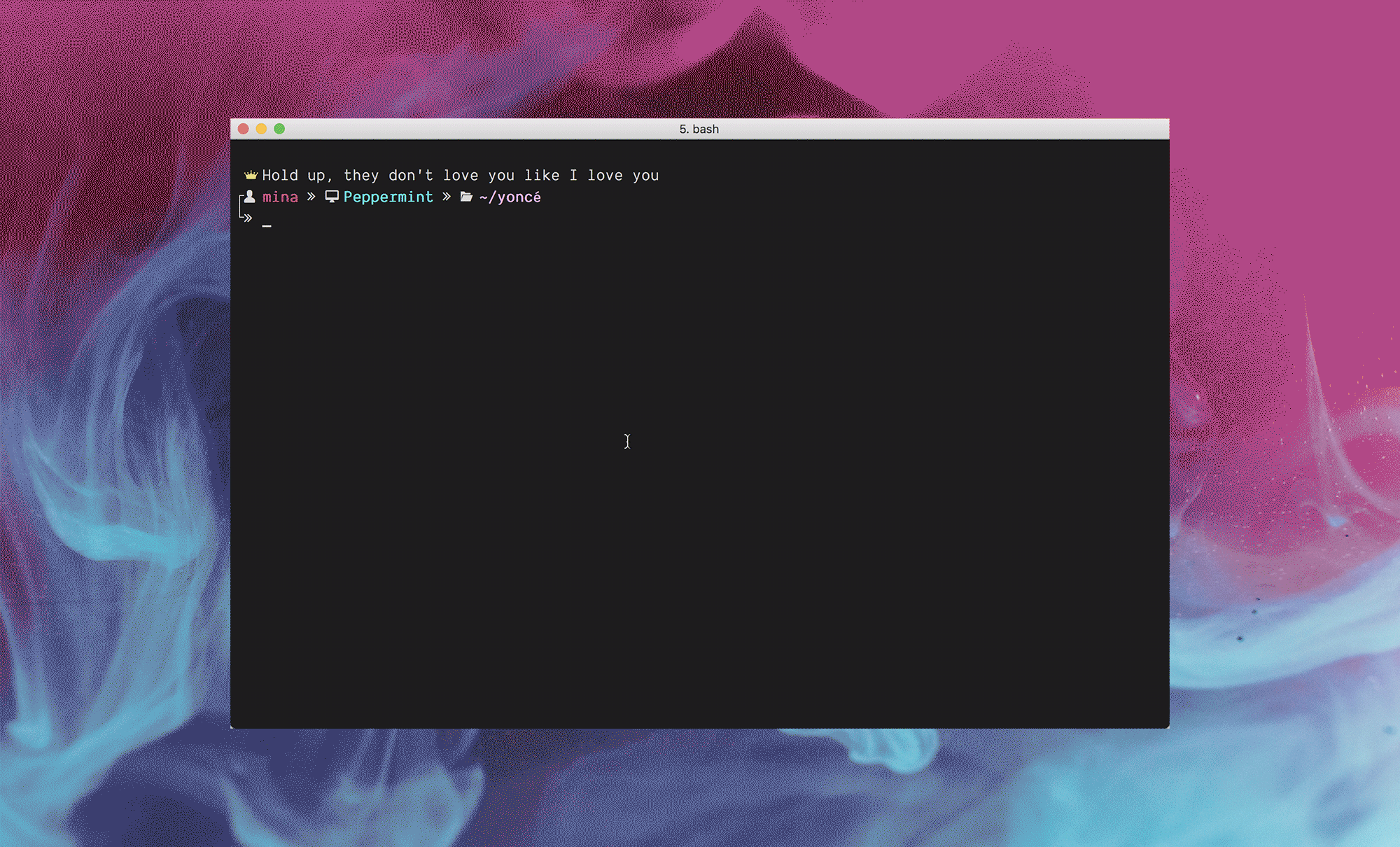
In order for this theme to render correctly, you will need a Nerd Fonts-patched font. Demo uses patched version of Dank Mono.
Activating
- Move
yonce.theme.bashfile to bash-it's theme folder:.bash_it/themes/yonce/. - Go to your
~/.bash_profilefile and setBASH_IT_THEME="yonce". - Finally, reload your terminal.
Visual Studio Code
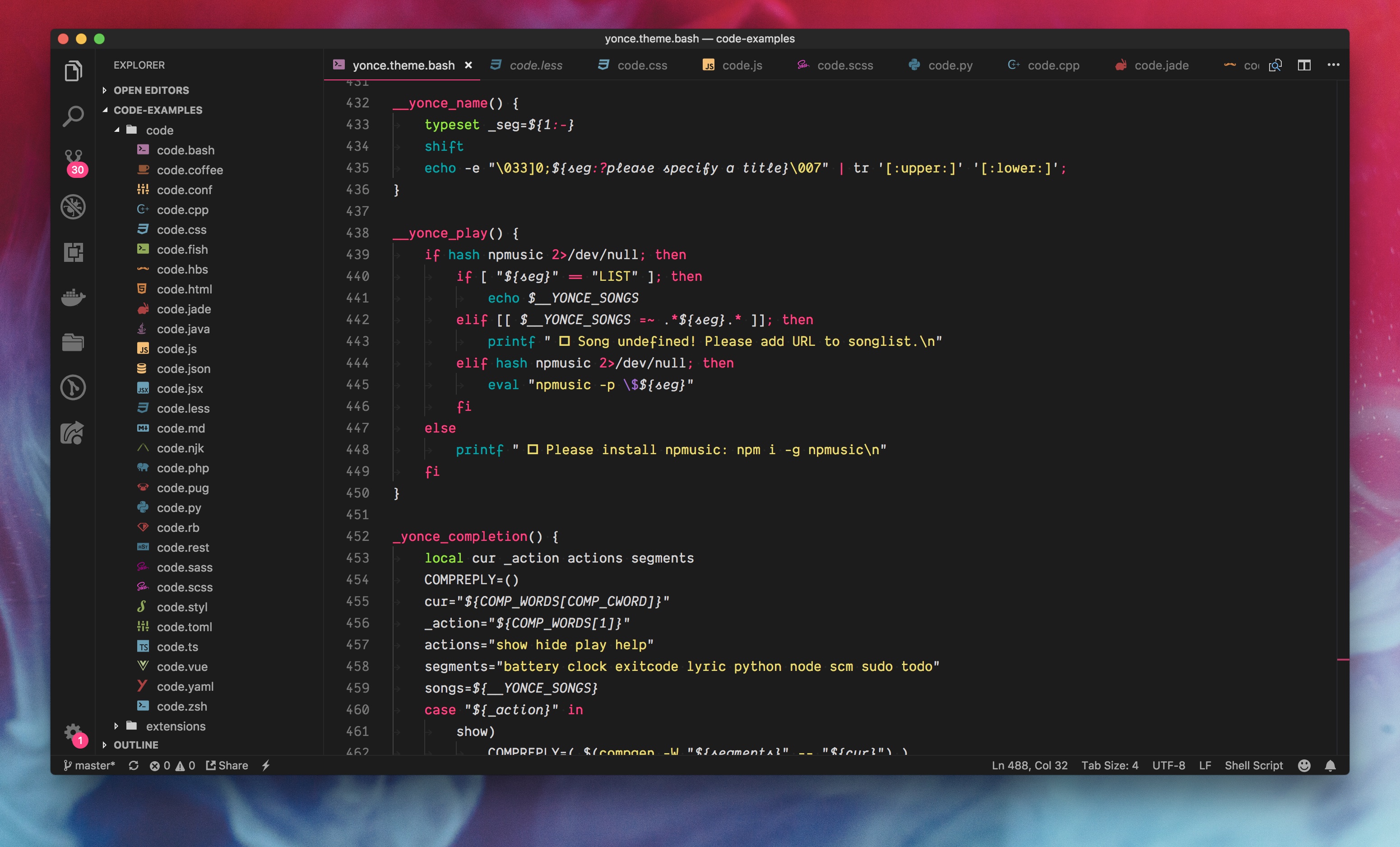
- Install using Command Palette
- Go to View -> Command Palette or press ⌘ShiftP / CtrlShiftP
- Then enter Install Extension
- Write
yonce-theme - Select it or press Enter to install
Visual Studio
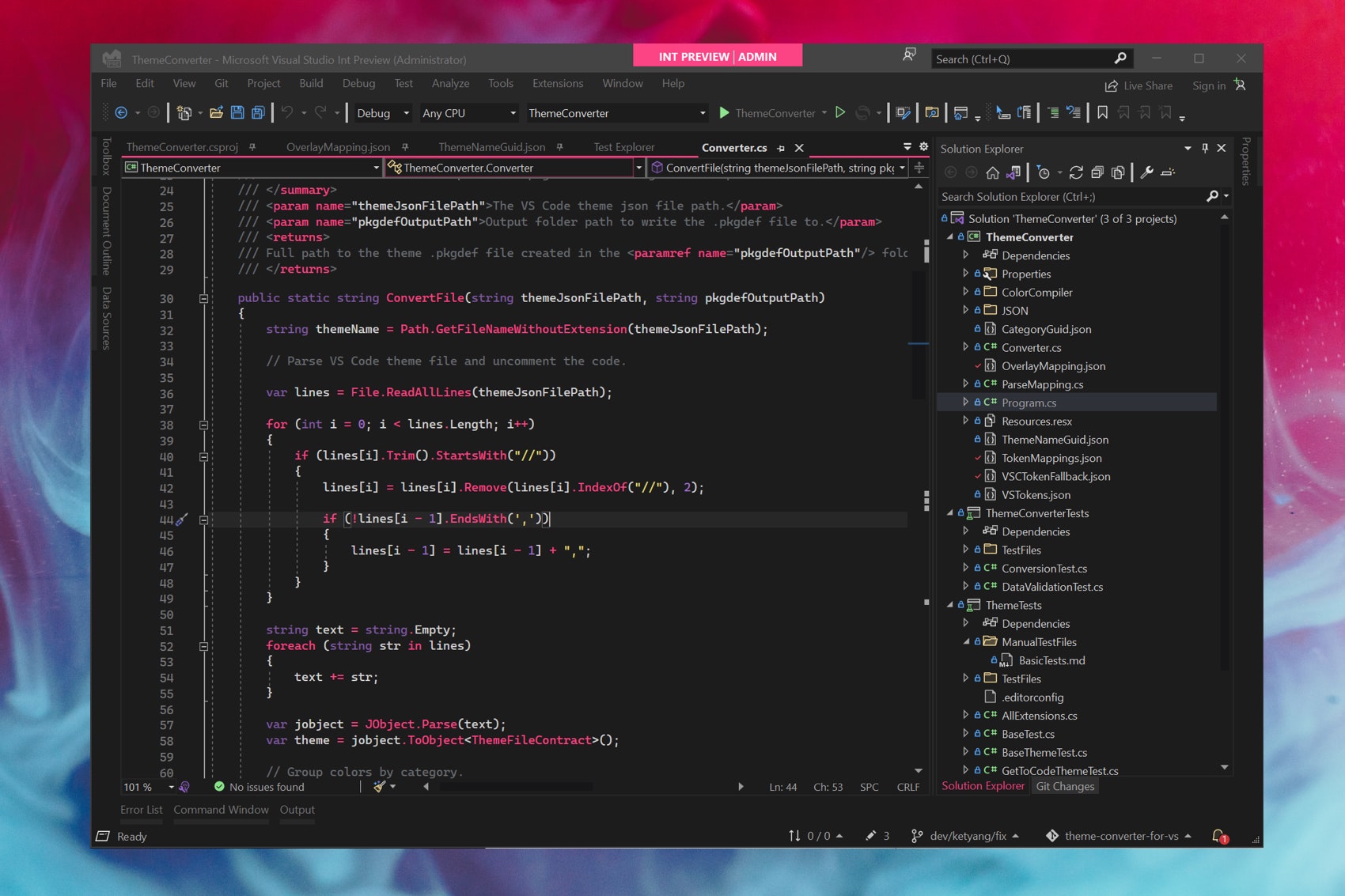
- Download and install the extension
- Launch Visual Studio
- Go to Tools > Options
- Go to Environment > Color Theme. Set the color theme to be "Yonce"
- Enjoy
iTerm
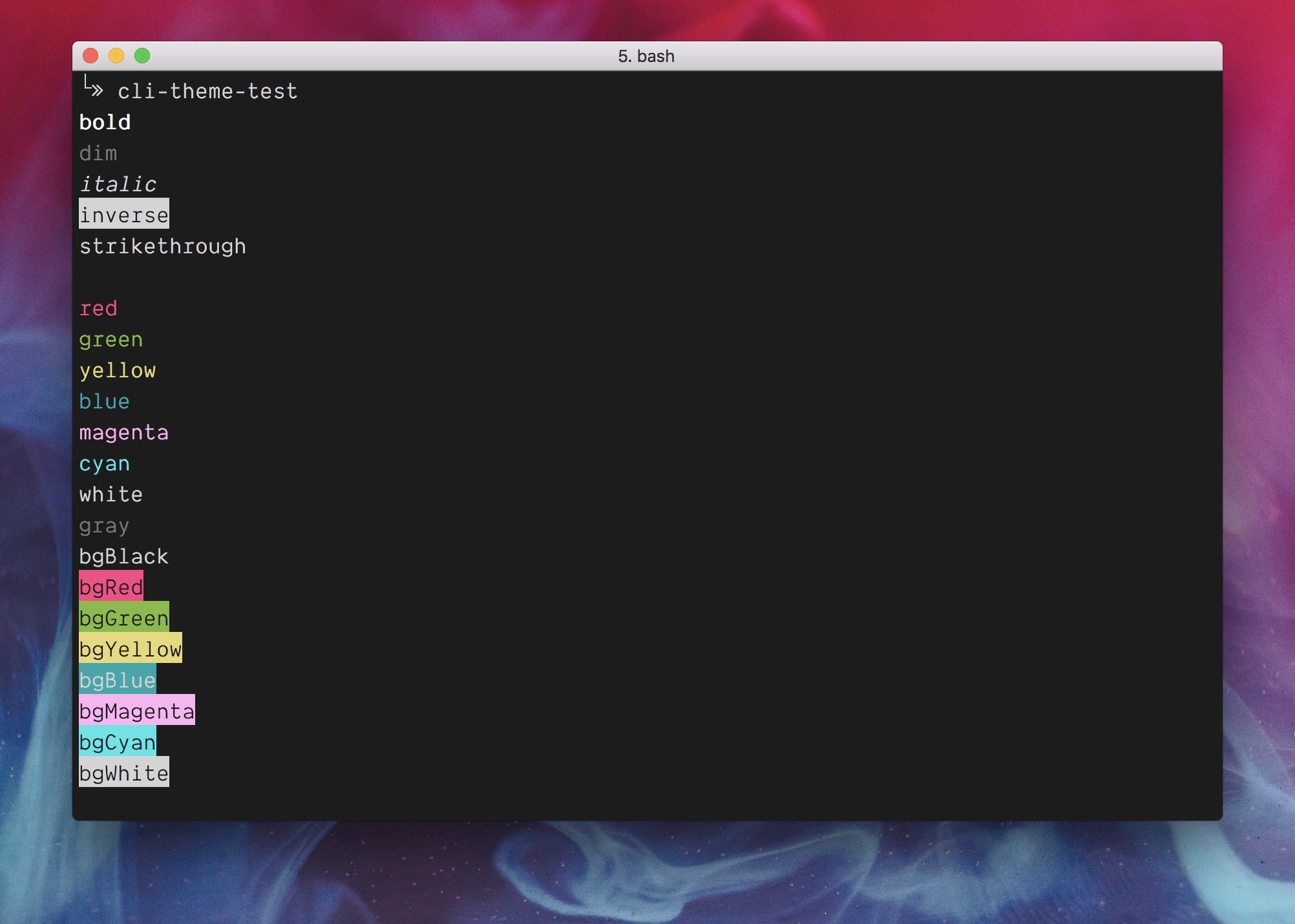
Activating
- iTerm2 →
Preferences→Profiles→ColorsTab - Click
Load Presets... - Click
Import... - Select the
Yoncé.itermcolorsfile - Select the
YoncéfromLoad Presets...
Slack
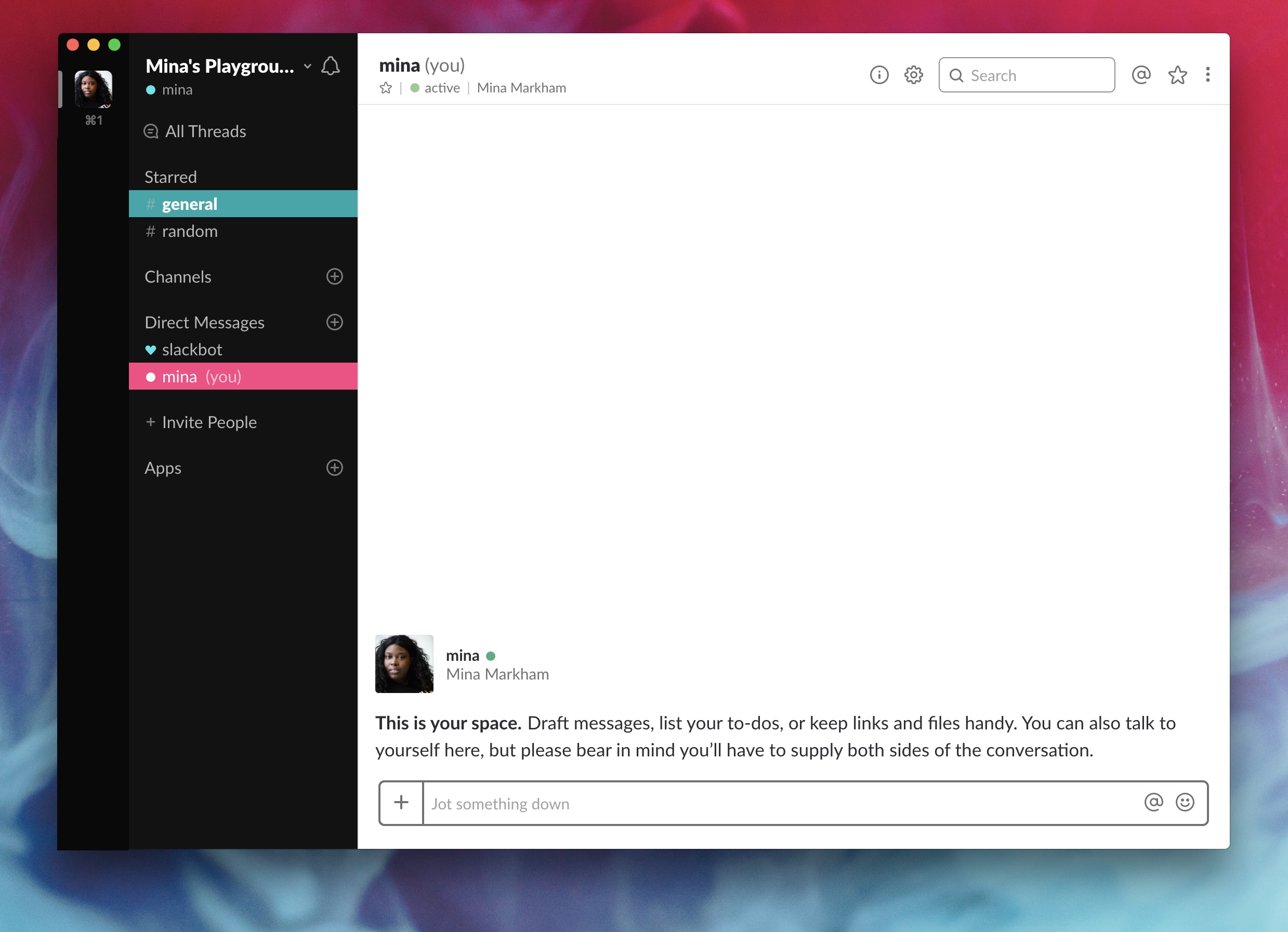
Activating
- Open Preferences by clicking on your workspace name
- Select Sidebar
- Click the “customize your theme and share it with others” link
- Paste
#121212,#2F2F2F,#FC4384,#FFFFFF,#00A7AA,#FFFFFF,#37E5E7,#A06FCA - Click
Xbutton in upper right.
Alfred
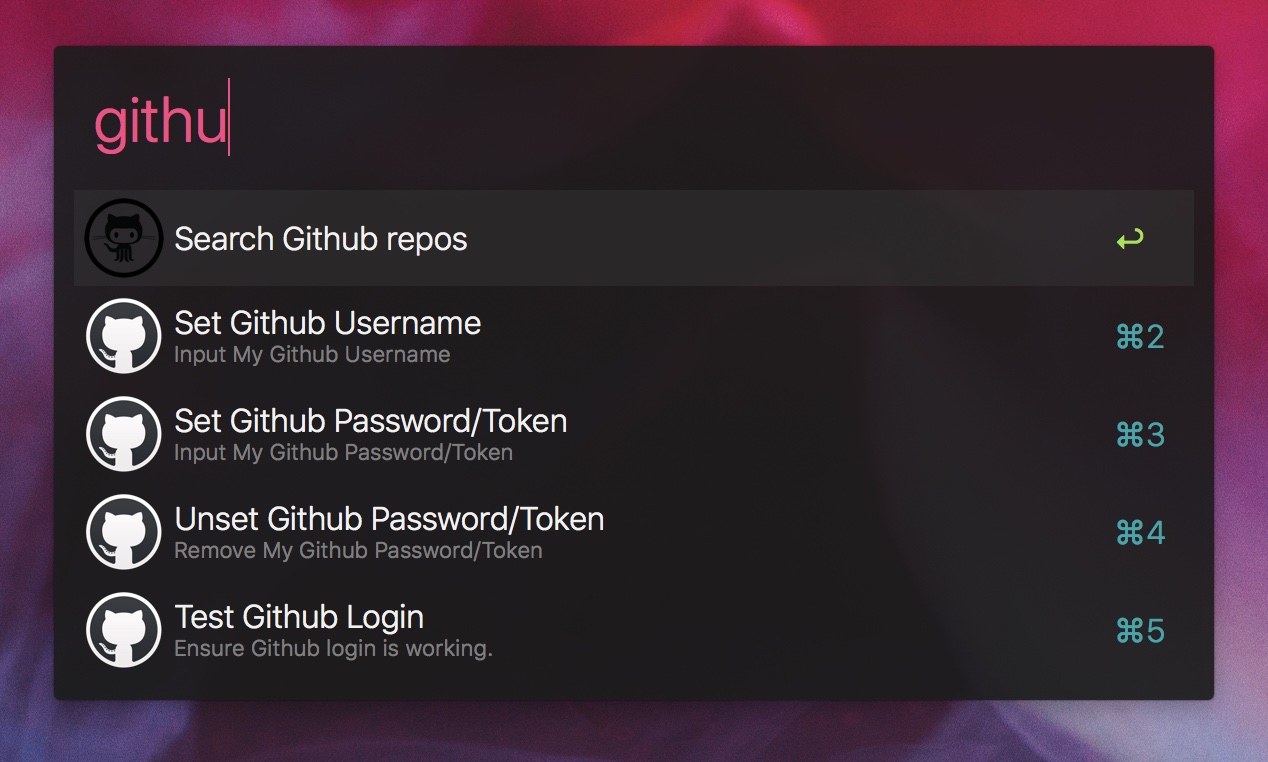
Activating
- Double-click on
Yoncé.alfredappearance.
Credits
- Background Photo by Ruvim Noga on Unsplash